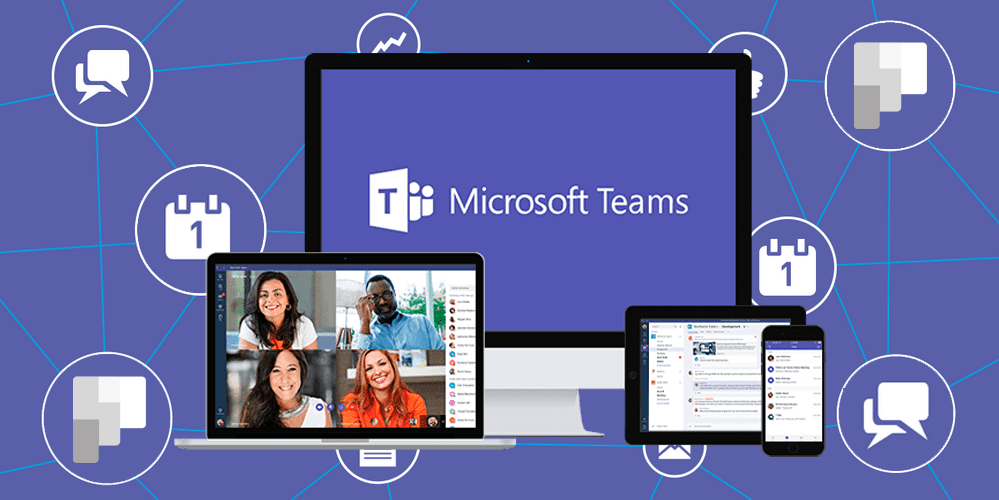Microsoft Teams has overwhelmed the cutting edge working environment. It has flawlessly crossed over the all around adored office applications on local and online platforms. With this pivotal development a couple of years back, no big surprise it was hailed as one of the biggest and quickest developing innovations across different enterprises. It has put the functionalities of a messengers, a PBX or cloud telephone, and productivity applications together in one climate.
In order to fully leverage the potential of Microsoft Teams, it is necessary to follow best practices that enhance productivity, streamline workflows, and promote effective teamwork. Clear governance is essential for effective and efficient use of Microsoft Teams. Here are some best practices to establish clear governance for Microsoft Teams:
1. Define Governance Policies:
Establish clear governance policies that outline the intended use, ownership, and responsibilities of Microsoft Teams within your organization. These policies should cover areas such as naming conventions, channel structure, external sharing, guest access, data retention, and compliance requirements.
2. Create a Team Naming Convention:
Develop a naming convention for Teams to ensure consistency and easy identification. Consider including relevant information such as department, project, or purpose in the Team name. This helps users quickly find and join the appropriate Teams and avoids duplication or confusion.
3. Limit Creation of Teams:
Determine who can create Teams within your organization and establish a process for requesting and approving new Team creation. This helps prevent Team sprawl and ensures that Teams are created with proper purpose and alignment to business objectives.
4. Structure Channels and Tabs:
Establish guidelines for structuring channels within Teams to promote organization and easy navigation. Encourage the use of relevant channel names, avoid duplications, and consider grouping channels based on projects, departments, or topics. Define standard tabs or apps to be included in each channel to facilitate consistent collaboration and access to shared resources.
5. Manage External Sharing and Guest Access:
Define policies around external sharing and guest access to Teams. Determine who can invite guests, establish guidelines for sharing information with external users, and ensure that appropriate security measures are in place to protect sensitive data.
6. Implement Data Retention Policies:
Establish data retention policies in line with your organization’s compliance and legal requirements. Determine how long data should be retained within Teams and establish guidelines for archiving or deleting inactive Teams and channels to prevent data clutter and reduce storage costs.
7. Train and Educate Users:
Provide training and ongoing education to users on the governance policies and best practices for using Microsoft Teams. Ensure users understand their responsibilities in adhering to governance guidelines, using appropriate channels, managing data, and maintaining security and privacy.
8. Regularly Monitor and Review:
Continuously monitor the usage of Microsoft Teams, review compliance with governance policies, and make adjustments as needed. Analyze data on Team creation, usage patterns, and feedback from users to identify areas for improvement and ensure governance practices remain aligned with evolving business needs.
9. Foster Collaboration and Feedback:
Encourage collaboration and feedback from users to refine governance practices. Create channels or feedback mechanisms where users can share suggestions, report issues, or seek clarification on governance-related matters. This helps in refining policies and ensuring governance practices reflect the needs and challenges faced by users.
Conclusion
By following these best practices, organizations can establish clear governance for Microsoft Teams, ensuring secure and effective collaboration while maintaining compliance with policies and regulations. It promotes consistent and organized usage, mitigates risks, and maximizes the value of Teams for the organization as a whole. But while these points are not easy to implement, a trusted tech partner on your side can help you to further unlock more methods to a more effective teams governance strategy. Contact us at +91-1145694931 , +91-9310905611 or can drop a mail to our sales team at sales@velcodesolutions.com.